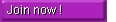
Home
About Us
How to Join us
Members list
Event calendar
MAUG members Tips
MAUG AnswerPoint
Related links
Current projects
Moscow MS Access Job Forum
MAUG Chat Room
Your will help many MS Access users placing your tips, solutions and examples on our site.
Please read this instruction and fill in form.You need to place your materials to our FTP-site. Follow those steps: How to send files to MAUG.
Instruction
1. Prepare your materials. If you send text files, then:
- less then 50 kB can be placed uncompressed in text or MS Word format
- more then 50 kb must be placed compressed with ZIP compression utility
- other files must be placed compressed with ZIP compression utility.
2. Send them to out FTP-site with any FTP-client programm, using login: anonymous; password: your email address . FTP-site URL: ftp://c85.cemi.rssi.ru , place your files to /incoming directory
3. Fill in form below and send it to us